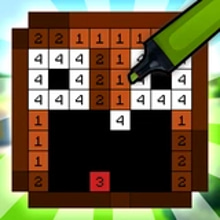Find the Vampir
Find the Vampir
Advertisement
..Loading Game..


Bloggers: Color by Number
Advertisement
Advertisement
More Games
Play : Bloggers: Color by Number 🕹️ Game on Kiz10
🧩🎨 Calm taps, bright pixels, instant vibe
Some games shout. This one hums. Bloggers: Color by Number is a cozy 2D pixel-coloring experience where each tap fills a tiny square and your brain says “ah, yes, order.” You start with a grayscale grid, a palette of numbered colors, and the promise that finishing a row will be more satisfying than it has any right to be. As you color, a blocky portrait pops into focus—creator heads with craft-style charm, chunky outlines, and that unmistakable “made with love and squares” look. On Kiz10 the taps feel snappy, the zoom is smooth, and the victory chime lands right when your last cell clicks into place.
Some games shout. This one hums. Bloggers: Color by Number is a cozy 2D pixel-coloring experience where each tap fills a tiny square and your brain says “ah, yes, order.” You start with a grayscale grid, a palette of numbered colors, and the promise that finishing a row will be more satisfying than it has any right to be. As you color, a blocky portrait pops into focus—creator heads with craft-style charm, chunky outlines, and that unmistakable “made with love and squares” look. On Kiz10 the taps feel snappy, the zoom is smooth, and the victory chime lands right when your last cell clicks into place.
🧠🖌️ Numbers first, masterpiece later
The rules are cheerful and strict: pick a color, find the matching numbers, and fill them in. Missed a spot? Tap the eraser and tidy up like a pixel janitor with standards. Every completed color blooms across the grid, revealing detail you didn’t see coming—a shadow under the cap, a shine on the glasses, a hoodie cord that suddenly looks intentional. It’s color-by-number, sure, but it doubles as a little logic puzzle; the quickest clears come from reading patterns, sweeping sections in satisfying waves, and letting your eyes learn the rhythm of threes, fives, and tens.
The rules are cheerful and strict: pick a color, find the matching numbers, and fill them in. Missed a spot? Tap the eraser and tidy up like a pixel janitor with standards. Every completed color blooms across the grid, revealing detail you didn’t see coming—a shadow under the cap, a shine on the glasses, a hoodie cord that suddenly looks intentional. It’s color-by-number, sure, but it doubles as a little logic puzzle; the quickest clears come from reading patterns, sweeping sections in satisfying waves, and letting your eyes learn the rhythm of threes, fives, and tens.
🧱🧑🎤 The shelf of fame (and pixels)
You’re not just finishing pages—you’re building a collection. Each completed head drops onto your in-game shelf like a trophy with a square jawline. Keep going and you’ll unlock new rows, new frames, and shiny creator buttons that look suspiciously like awards. Open a new level and the silhouette teases what you’re about to paint; finish it and the shelf glows for a second like it’s proud of you. Will you organize by hairstyle? By hoodie color? By pure chaos? You’re the curator; we support your pixel-based interior design.
You’re not just finishing pages—you’re building a collection. Each completed head drops onto your in-game shelf like a trophy with a square jawline. Keep going and you’ll unlock new rows, new frames, and shiny creator buttons that look suspiciously like awards. Open a new level and the silhouette teases what you’re about to paint; finish it and the shelf glows for a second like it’s proud of you. Will you organize by hairstyle? By hoodie color? By pure chaos? You’re the curator; we support your pixel-based interior design.
🛠️🧑🎨 The Workshop: where doodles become decor
When your fingers want to freestyle, hop into the Workshop’s free mode. Here, the grid is yours to boss around. Sketch a brand-new character, recreate your favorite skin from memory, or invent a creator who only exists in your brain and a suspiciously large collection of square hats. Pick colors, plant pixels, undo with grace, and save your creation to—yes—display it right on the shelf next to the official portraits. It’s like sneaking your fan art into a museum and the curator saying, “yeah, that rules.”
When your fingers want to freestyle, hop into the Workshop’s free mode. Here, the grid is yours to boss around. Sketch a brand-new character, recreate your favorite skin from memory, or invent a creator who only exists in your brain and a suspiciously large collection of square hats. Pick colors, plant pixels, undo with grace, and save your creation to—yes—display it right on the shelf next to the official portraits. It’s like sneaking your fan art into a museum and the curator saying, “yeah, that rules.”
🌈📦 126 levels, one obsession
The set is generous: 126 craft-style portraits spanning familiar vibes from the blocky universe you love. Early levels warm you up with bold shapes and chunky shadows; later ones add subtle gradients, patterned backgrounds, and clever color clusters that reward careful zooms. As you progress, you’ll unlock new palettes, new shelf tiers, and extra slots in the Workshop so your best original skins can stand shoulder to shoulder with the classics.
The set is generous: 126 craft-style portraits spanning familiar vibes from the blocky universe you love. Early levels warm you up with bold shapes and chunky shadows; later ones add subtle gradients, patterned backgrounds, and clever color clusters that reward careful zooms. As you progress, you’ll unlock new palettes, new shelf tiers, and extra slots in the Workshop so your best original skins can stand shoulder to shoulder with the classics.
🧽⏪ Mistakes are part of the process (and easily fixed)
No stress here. The eraser is your best friend, your safety net, your “oops, not that blue” buddy. Tap to unfill, drag to clean, and watch your lines snap back to intention. Accidentally painted outside the number zone? The cell politely declines to count as complete, and the progress bar waits until you’re genuinely finished. It’s forgiving, fair, and secretly teaching neatness without sounding like homework.
No stress here. The eraser is your best friend, your safety net, your “oops, not that blue” buddy. Tap to unfill, drag to clean, and watch your lines snap back to intention. Accidentally painted outside the number zone? The cell politely declines to count as complete, and the progress bar waits until you’re genuinely finished. It’s forgiving, fair, and secretly teaching neatness without sounding like homework.
📺⏭️ Stuck? There’s a skip—with a wink
Every now and then a level’s final 2% goes hide-and-seek. Instead of squinting forever, hit the TV icon, watch a short ad, and skip ahead. You won’t overuse it—finishing is half the fun—but it’s there when your eyes need mercy or your bus stop arrives too quickly for perfectionism.
Every now and then a level’s final 2% goes hide-and-seek. Instead of squinting forever, hit the TV icon, watch a short ad, and skip ahead. You won’t overuse it—finishing is half the fun—but it’s there when your eyes need mercy or your bus stop arrives too quickly for perfectionism.
🧭💡 Tiny techniques that make big difference
Start by blocking large number areas to set the silhouette; it’s easier to find small details once the big shapes are filled. Toggle zoom to hunt elusive singletons—lonely pixels love to camp in corners. Sweep in diagonals on patterned backgrounds; your brain tracks them faster than rows. Save highlight colors for last to enjoy the most dramatic reveal. And whenever your flow stutters, switch to a fresh color for thirty seconds; momentum returns like it never left.
Start by blocking large number areas to set the silhouette; it’s easier to find small details once the big shapes are filled. Toggle zoom to hunt elusive singletons—lonely pixels love to camp in corners. Sweep in diagonals on patterned backgrounds; your brain tracks them faster than rows. Save highlight colors for last to enjoy the most dramatic reveal. And whenever your flow stutters, switch to a fresh color for thirty seconds; momentum returns like it never left.
🧘♀️🎵 The meditative loop (yes, it’s a thing)
There’s a reason coloring feels good: tiny tasks, clear wins, pretty results. Bloggers: Color by Number layers gentle feedback over that loop. A soft tick as cells fill, a progress ribbon that climbs with smug calm, and a celebratory fanfare that never overdoes it. Put on headphones and the taps become your metronome; turn them off and it’s pure visual zen. Either way, you’ll glance up after “just one more row” and realize you finished an entire portrait and somehow relaxed your shoulders in the process.
There’s a reason coloring feels good: tiny tasks, clear wins, pretty results. Bloggers: Color by Number layers gentle feedback over that loop. A soft tick as cells fill, a progress ribbon that climbs with smug calm, and a celebratory fanfare that never overdoes it. Put on headphones and the taps become your metronome; turn them off and it’s pure visual zen. Either way, you’ll glance up after “just one more row” and realize you finished an entire portrait and somehow relaxed your shoulders in the process.
📱🧴 Feel-good polish on Kiz10
Controls are built for thumby comfort. Tap, hold, and glide to paint runs of adjacent numbers; lift to stop exactly where you meant to. Quick-zoom pinches in and out without wrestling, and the interface keeps your palette handy without covering your canvas. Accessibility options offer larger number fonts, high-contrast outlines, and reduced flicker for sensitive eyes. Everything aims to keep focus on the satisfying part: turning grids into faces, one neat square at a time.
Controls are built for thumby comfort. Tap, hold, and glide to paint runs of adjacent numbers; lift to stop exactly where you meant to. Quick-zoom pinches in and out without wrestling, and the interface keeps your palette handy without covering your canvas. Accessibility options offer larger number fonts, high-contrast outlines, and reduced flicker for sensitive eyes. Everything aims to keep focus on the satisfying part: turning grids into faces, one neat square at a time.
🔓🏆 Unlocks that cheer your progress
Color three portraits in a row and your shelf lamps switch on like a tiny gallery opening. Complete a collection tier and unlock new Workshop shelves with extra slots and frame styles. Hit streaks without erasing and earn a miniature confetti sparkle on your next portrait’s reveal. None of these change difficulty; they simply make progress feel like a party you’re always invited to.
Color three portraits in a row and your shelf lamps switch on like a tiny gallery opening. Complete a collection tier and unlock new Workshop shelves with extra slots and frame styles. Hit streaks without erasing and earn a miniature confetti sparkle on your next portrait’s reveal. None of these change difficulty; they simply make progress feel like a party you’re always invited to.
🧠🧩 Why this scratches the puzzle itch
It’s not Sudoku, but it scratches the same corner of your brain. You’re scanning for patterns, predicting where a color wants to live, zooming to confirm hunches, and cleaning edges until the image clicks. That micro-deduction loop—spot, fill, verify, admire—builds momentum in the nicest way. And because the rules are crystal-clear, your focus can go cozy instead of anxious. It’s “logic light,” with maximum payoff and zero scolding.
It’s not Sudoku, but it scratches the same corner of your brain. You’re scanning for patterns, predicting where a color wants to live, zooming to confirm hunches, and cleaning edges until the image clicks. That micro-deduction loop—spot, fill, verify, admire—builds momentum in the nicest way. And because the rules are crystal-clear, your focus can go cozy instead of anxious. It’s “logic light,” with maximum payoff and zero scolding.
👾🧒 Relaxing for adults, magical for kids
Grown-ups get the serotonin of tidy progress. Younger players get color practice, patience practice, and the thrill of “I made this!” that only a completed pixel portrait can deliver. The interface is simple enough for a quick handoff, and the Workshop turns free time into low-pressure creativity. Co-play is surprisingly fun: you choose colors, someone else taps, both of you celebrate the reveal like co-directors of a square movie.
Grown-ups get the serotonin of tidy progress. Younger players get color practice, patience practice, and the thrill of “I made this!” that only a completed pixel portrait can deliver. The interface is simple enough for a quick handoff, and the Workshop turns free time into low-pressure creativity. Co-play is surprisingly fun: you choose colors, someone else taps, both of you celebrate the reveal like co-directors of a square movie.
🧯🔁 When your flow breaks (and how to fix it fast)
Eyes tired? Zoom out, admire what’s done, then zoom into a fresh quadrant. Painted the wrong color blob? Erase in a spiral from the center outward; it feels faster and tidier. Can’t find the last pixel? Toggle the highlight that dims completed numbers so your target pops. Still stuck? Use the skip and save your patience for the next masterpiece. Your shelf will not judge.
Eyes tired? Zoom out, admire what’s done, then zoom into a fresh quadrant. Painted the wrong color blob? Erase in a spiral from the center outward; it feels faster and tidier. Can’t find the last pixel? Toggle the highlight that dims completed numbers so your target pops. Still stuck? Use the skip and save your patience for the next masterpiece. Your shelf will not judge.
🌟🚪 One more color before you log off
Pick a palette that makes you grin, start with the big shapes, and let the portrait bloom while the world gets a little quieter. Then hop into the Workshop and drop a signature skin—wild hair, square shades, neon hoodie, the works—and give it a place of honor on your shelf. Bloggers: Color by Number on Kiz10 is mindful tapping, crafty visuals, and the pure delight of watching 126 pixel portraits turn from numbered boxes into a collection that feels uniquely yours. Tap, color, exhale, repeat—and don’t forget to admire that shelf. It looks good on you.
Pick a palette that makes you grin, start with the big shapes, and let the portrait bloom while the world gets a little quieter. Then hop into the Workshop and drop a signature skin—wild hair, square shades, neon hoodie, the works—and give it a place of honor on your shelf. Bloggers: Color by Number on Kiz10 is mindful tapping, crafty visuals, and the pure delight of watching 126 pixel portraits turn from numbered boxes into a collection that feels uniquely yours. Tap, color, exhale, repeat—and don’t forget to admire that shelf. It looks good on you.
Advertisement
Controls
Controls