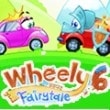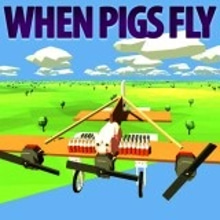Playground Man!
Playground Man!
Advertisement
..Loading Game..


When Pigs Fly
Advertisement
Advertisement
More Games
Play : When Pigs Fly 🕹️ Game on Kiz10
Build Controls: Right click and drag to rotate the camera.Arrow keys move camera, spacebar to reset.Mousewheel to zoom the camera.Click a button to select a part, then click on the craft to place it.Click a placed part to pick it up again. You can then move it, or click anywhere else (not on the plane) to delete it.Right click on a placed part to change its settings.To add a bracing strut, click the strut button, click on the spot on the plane to want to brace, then click where you want the other end of the strut to be.W/S/A/D/Q/E to rotate the current part in 90 degree increments. Hold shift to rotate in 10 degree increments.Press R to cycle through attachment points.
Flight Controls:W/S or up and down arrow control pitch. A/D or left and right arrow control roll. Q/E or < > control yaw .B for brakes.Shift to increase throttle, Control to decrease.
Advertisement
Controls
Controls